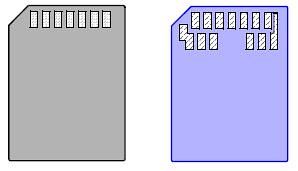PLDT’s WeROAM provides Internet access to computers fitted with the Sierra Wireless PC Card. PLDT provided me with a Aircard® 775 PC Card which is capable of connecting to EDGE and GSM/GPRS networks of Smart Communications. Unlike its newer cousins (Aircard 850/860), the Aircard 775 model does not support HSPDA. According to Sierra Wireless..
The quad-band AirCard 775 offers wireless access to the Internet and corporate networks at speeds up to three times faster than on GPRS networks (typical 100-130 kbps, maximum at 216 kbps).
Installation was a breeze… just run the setup program contained in the CD before inserting your PC Card. After inserting the AirCard, the newly installed Watcher program pops up and prompts you to connect to the Smart network.

Connecting was another matter… I was unable to connect to the network or if I did, I was disconnected right away. I did this for an hour or so until I started to doubt that the software did not install properly at all. So what I did was to remove the software and install it all over again. And guess what, still the same. Maybe I have a defective card.. hmmmm.

Not too fast… I popped up the laptop the next day and pushed the CONNECT button. Goodness gracious.. I got the much-anticipated network icon in my taskbar. EDGE connectivity, at last! And a very strong signal at that! 5 green bars all the way!
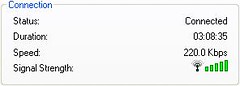
Well, I rejoiced too soon…

Although the SpeakEasy bandwidth meter clocked around 110 kbps download speed, the upload speed was a dismal 15 kbps at best. The bandwidth tester from pldtplay.com gave erratic readings from a low of 29.2 kbps to a high of 123.3 kbps download speed (no upload metric). Lastly, connection quality as measured by VisualWare is not adequate enough to support VOIP applications, giving it a Mean Opinion Score of 1.2 and 1.6 (a VoIP simulation that drops below 3.5 is considered poor quality, a measure of 4.2-4.5 is considered good quality).
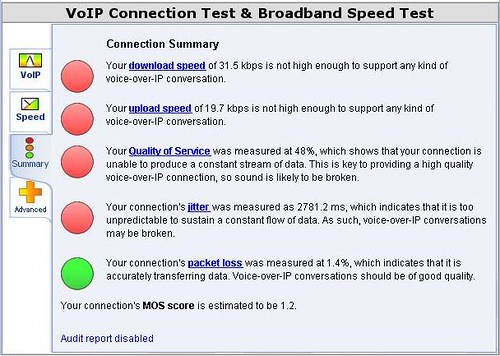
When the PLDT-Smart tandem leaves us with so much to hope for, I’m starting to believe that convergence is much farther down the road.